InFocus: Moving paper-based client files to digital
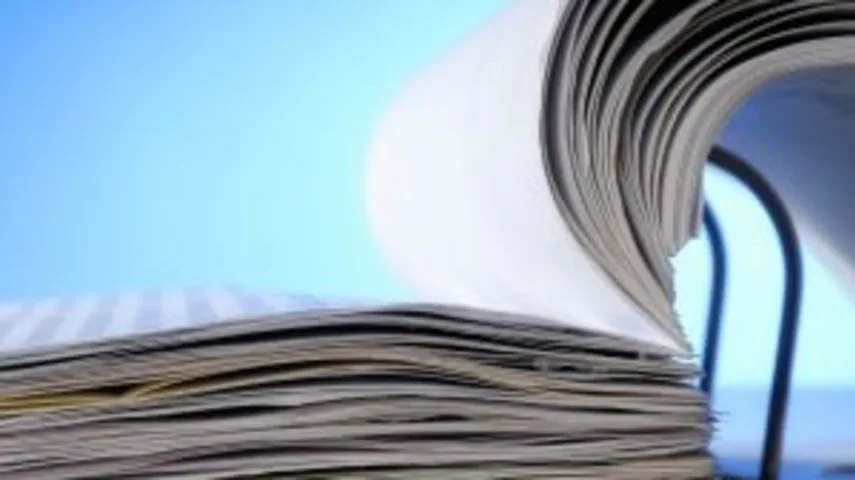
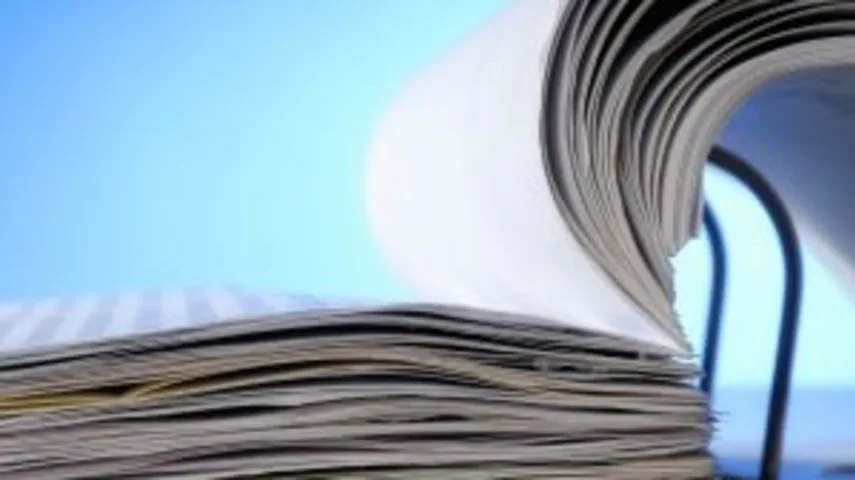
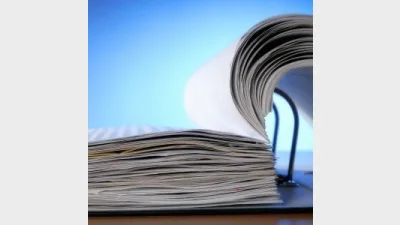
Has your licensee notified you that they are closing and in the same breath told you that you need to provide them with a digital copy of all of your client files before they will release you? The good news is that there are easy ways to digitise your files and once they are digital there is a huge range of benefits which make the process very worthwhile.
Firstly, let’s explore the various options for scanning your client files.
Self-scanning using your existing multi-function printer
Pros: No capital expenditure, utilises non-productive hours and your employees’ spare time, scanning, naming, and indexing files exactly the way you like.
Cons: Quality, speed and reliability of existing printer not suited to medium to large scale scanning projects; your time, and your employees’ time, is better utilised for higher-value work; boring and repetitive activity.
Self-scanning after purchasing a commercial grade scanner
Pros: Great image quality, faster throughput, can be used for ongoing digitisation, utilises non-productive hours and your employees’ spare time, scanning, naming and indexing files exactly the way you like.
Cons: Large capital outlay, requires initial setup and training time; document preparation, i.e. staple and bulldog clip removal, post-it note repositioning, plastic sleeve removal, etc. requires significant more resourcing to leverage faster scanning capacity; your time, and your employees’ time, is better utilised for higher-value work; boring and repetitive activity.
Outsourcing to a professional scanning bureau
Pros: Little-to-no involvement from you or your employees; up
to 100 times faster than self-scanning; great quality images; Optical Character Recognition (OCR) (text search capability); secure destruction of files if required.
Cons: Cost; short-term access to files.
There are many and varied reasons why businesses chose to scan/digitise their hard copy materials. For many there is a trigger event or a burning platform that is the primary motivator. Following are the top five reasons financial planners choose to digitise their client files:
- Moving licensee;
- Corporate regulator requirement (ASIC review);
- Moving office;
- Running out of office space; and
- Moving to a paperless work environment.
BENEFITS TO DIGITISING YOUR CLIENT FILES
There are many benefits to going digital with your client files. Digital files that have been OCR’d are incredible easy to search and can save significant time when looking for information that may be buried deep inside a client’s file.
The risks related to fire, flood or theft are significantly reduced by moving from paper-based files to digital images stored in your CRM, in cloud-based storage, or on an office server. Storing paper-based files in filing cabinets, cupboards and on shelves can often use up a significant amount of office space that could be better utilised for other purposes.
Compliance audits are made far easier when all you need to do is transfer digital files rather than physical files. In an already highly regulated industry, any activity that can facilitate better compliance without additional burden to the business is a real win.
Once your files are digital you may be able to access them from any location enabling you to be more agile and responsive to your current and future clients.
So you’ve made the decision, or the decision has been made for you, to scan your client files. You may have attempted to scan them yourself and now you’ve landed on the decision to engage a professional scanning service but don’t know how to assess the options.
WHAT TO LOOK FOR IN A PROFESSIONAL SCANNING SERVICE
It is important that the service provider you choose has a certified quality management system in place, for example AS/NZS ISO 9001:2015 standard so you can have confidence that they have externally audited processes to achieve the best quality outcomes. They should also have experience in your particular industry and understand financial planning software and how client files can be uploaded, named and indexed correctly.
Most reputable professional scanning suppliers will be able to offer you an end-to-end solution to scan all of your client files. This includes file collection, document preparation, document scanning, post scanning quality control including OCR, naming and indexing and either secure destruction or secure return of your documents. They should also be able to articulate the privacy and security protocols they have in place to protect your client data. But most importantly, you need to feel comfortable
that they understand your individual business and that they will make the process easy and painless for you.
Recommended for you
Marking off its first year of operation, Perth-based advice firm Leeuwin Wealth is now looking to strengthen its position in the WA market, targeting organic growth and a strong regional presence.
In the latest edition of Ahead of the Curve in partnership with MFS Investment Management, senior managing director Benoit Anne explores the benefits of adding global bonds to a portfolio.
While M&A has ramped up nationwide, three advice heads have explored Western Australia’s emergence as a region of interest among medium-sized firms vying for growth opportunities in an increasingly competitive market.
Private wealth firm Escala Partners is seeking to become a leading player in the Australian advice landscape, helped by backing from US player Focus Financial.










