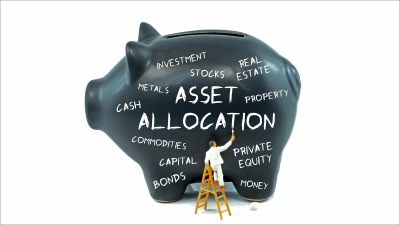Tip of the week: Getting rid of unwanted e-mails
Areyou getting lots of what you consider unsolicited e-mail — ‘junk’ that you’re not interested in?
There’s two ways to really help stop it from cramming your inbox.
The first is to turn on Microsoft’s automatic junk mail filter. It has a predefined set of criteria (you can find it under filter.txt).
Once the filter is on, any time a new unwanted e-mail arrives in your inbox, right click on it and select ‘add to junk mail filter’.
By repeating this process, you can effectively eliminate much of your unwanted e-mails within a few weeks.
To turn the filter on in Outlook 2000:
* Click Inbox.
* Click Organise.
* Click Junk E-mail.
* Select the options you want by clicking the down arrow next to each box in the first bulleted item.
* Click Turn on.
Instead of deleting the junk e-mails immediately, I suggest moving them to a junk mail folder that you create, so you can give it a once over to ensure nothing legit has fallen in by accident. You can also have it colour the messages.
Debbie Mayo-Smith runs Successful Internet Strategies.
Recommended for you
The top five licensees are demonstrating a “strong recovery” from losses in the first half of the year, and the gap is narrowing between their respective adviser numbers.
With many advisers preparing to retire or sell up, business advisory firm Business Health believes advisers need to take a proactive approach to informing their clients of succession plans.
Retirement commentators have flagged that almost a third of Australians over 50 are unprepared for the longevity of retirement and are falling behind APAC peers in their preparations and advice engagement.
As private markets continue to garner investor interest, Netwealth’s series of private market reports have revealed how much advisers and wealth managers are allocating, as well as a growing attraction to evergreen funds.